- Relación de errores conocidos de gvSIG 1.1
- Repliegue de ventanas del lanzador de instalación y las ventanas de la aplicación (Sólo Linux y tipo de escritorio KDE)
- Error en la gestión de campos tipo Date en gvSIG
- Error al intentar unir dos tablas con el nombre del campo con acento
- Error al configurar un navegador web en preferencias (sólo para Linux)
- No se pueden etiquetar los campos de una tabla dbf que se han unido a un dxf
- Rotar un elemento insertado en un mapa
- No funciona correctamente la herramienta de simetría sobre una capa de anotaciones.
- No se puede cambiar el formato de una capa WMS una vez cargada.
- Problemas para reconocer la impresora (sólo para Linux y Java 1.5)
- Fallo en los resultados de las funciones de agrupamiento en el geoproceso disolver.
- Errores conocido de la herramienta 'Exportar a ráster'
Relación de errores conocidos de gvSIG 1.1
Repliegue de ventanas del lanzador de instalación y las ventanas de la aplicación (Sólo Linux y tipo de escritorio KDE)
An error has been detected which affects the way in which the application windows and the gvSIG installer are displayed. There are occasions on which the windows roll up and only the title bar can be seen. To solve this problem, follow the steps below:
Open the application and place the cursor over the gvSIG icon in the top left-hand corner. Right click on the mouse.
If the window has already rolled itself up, open the window again before continuing.To do this, right click on the mouse on the window’s title bar and disable the “Shade” option so that the window is displayed again.
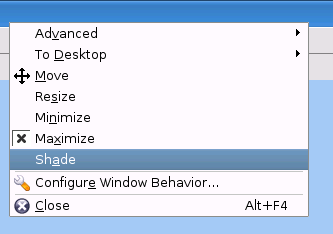
Select the “Configure window behaviour” option from the contextual menu.
In the following window, select the “Specific window preferences” option and click on “New”.
In the next window, click on the “Detect” button and click on any part of the gvSIG view.
A new window will then open. Select the option “Use window type (all the application” and click on “Ok”.
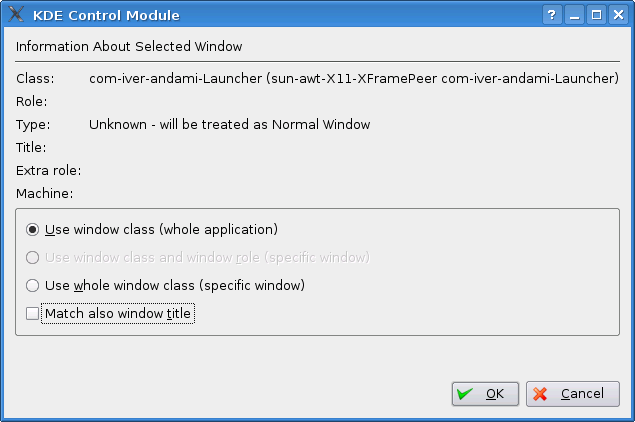
Return to the “Edit specific window options” window, go to the “Geometry” tab, select the “Shade” option and click on the “Force” option in the pull-down menu.
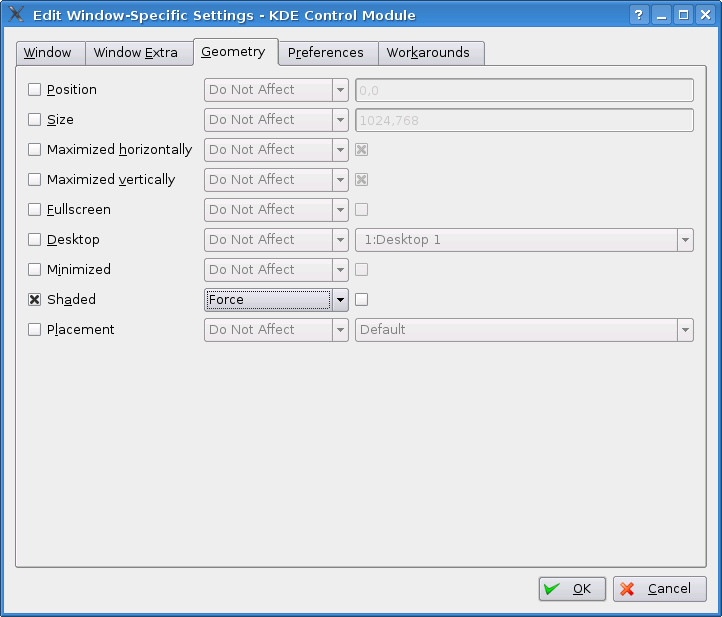
Error en la gestión de campos tipo Date en gvSIG
At present there is no uniform date format in gvSIG, which leads to problems involving date value management.
Problems have been detected when performing calculations with Date values using the Field Calculator.
Error al intentar unir dos tablas con el nombre del campo con acento
At present, it is not possible to correctly join two tables whose field names contain accents.
Error al configurar un navegador web en preferencias (sólo para Linux)
In the web browser option of the gvSIG preferences menu, the section “Execute own command” does not work correctly in this version.
No se pueden etiquetar los campos de una tabla dbf que se han unido a un dxf
At present, it is not possible to see the labels on the field of a dbf table which has been joined to a dxf table by means of the table-joining process.
Rotar un elemento insertado en un mapa
At present, graphics cannot be rotated clockwise as there is no arrow with which to do so. If you wish to rotate graphics in this direction, input the corresponding degrees (together with a minus sign) in the associated text box.
No funciona correctamente la herramienta de simetría sobre una capa de anotaciones.
At present, it is not possible to use the symmetry tools on an annotation layer.
No se puede cambiar el formato de una capa WMS una vez cargada.
A problem has been detected with some WMS servers in which, on attempting to access the layer properties again and change the image formats, these are not displayed correctly.
Problemas para reconocer la impresora (sólo para Linux y Java 1.5)
If gvSIG displays a warning message indicating that there is no default printer even if there is a printer installed, go to the system preferences menu and set the printer as default.
Fallo en los resultados de las funciones de agrupamiento en el geoproceso disolver.
It has been found that the results obtained after applying the grouping functions in the “Dissolve” geoprocess are not correct.
Errores conocido de la herramienta 'Exportar a ráster'
When attempting to clip jpg2000 and ecw layers, the RGB bands are interchanged in the resulting layer